Please lower antennas and fold in mirrors…
Posted in Uncategorized on April 21st, 2008Or, “The Unofficial Guide to Automatic Car Washes”.
Or, “The Unofficial Guide to Automatic Car Washes”.
The October 21 Miami-Dade Transit bus service adjustments have been officially announced.
This doesn’t seem as harsh as the preliminary initial memo that was released to the Miami Herald, though it does still have the total cut to overnight Route 500 service north of downtown Miami.
Wacky.
I want my 97th Avenue Crosstown, darn it.
Holy crap, I just realized when overhearing a conversation while walking between classes…
It’s 2007 and people are still believing the bull about battery ‘memory effect’!
Therefore, I am writing about batteries. Details within.
Read the rest of this entry »
I’ve been meaning to post this list somewhere for quite some time now.
Ever noticed what brand your local elevators are? I have, but then again, that’s because I’m a geek. I should really make up an identification guide for linking some characteristic hardware features to certain brands on those installations where the original branding is stripped…
Here is the great master list, in order of subjective, or is it objective, quality, by brand:
Otis - these like to last FOREVER - banks of the original ‘Autotronic’ series are still serving happily to this day in a couple of Miami locations! The newer Otis stuff is damned good too… even hydraulic, which is usually the cheap and nasty product line for other brands.
Old-school Montgomery - Unusual nowadays, but still going strong. Of particular note, these have all relay controls, and are immune to even the most severe power surges!
Dover - These often go unlabelled. If you get in an elevator and the buttons are white squares with rounded off corners, and the floor indicator’s a fake LED dot matrix arrangement (it’s really a set of square light/transparent mask assemblies), you’ve got a Dover. The build quality’s good on their stuff, and installation quality tends to be a cut above the rest for some reason.
Thyssen-Krupp: Same as Dover. They bought Dover.. why not? The only reason I’m putting them a cut below is that a few cost-cutting measures seem to have made themselves visible.
Now we start to get to the ones I’m a little iffy about …
Kone / Montgomery Kone: The hardware’s starting to get a bit flimsy as we go down the list here. Traction elevators in this line seem to be prone to freaking out and getting stuck more than usual. Interior panels don’t fit right. I think the best feature Kone’s got going for them is their optical door edge sensor, which can reliably tell if a very small object (like someone’s finger) is in the way. I’ve seen the Kone sensors installed on older Otis stuff a lot. Installation quality, at least in the Miami area, is usually terrible!
A rotten old wood packing crate hanging from a moldy frayed sisal rope over a squeaky pulley dangling down the open center of a staircase - This is vastly preferable to what comes next… trust me.
Schindler - Total, unadulterated crap. Schindler elevators can be expected to break down quite regularly, in very interesting ways. Even on brand new installations, Schindler elevators will make scraping and grinding noises, randomly fail to level at floors and sit there with the doors closed for long periods of time, or even slap into the springs at the bottom of the shaft at full speed for no particular reason. When I used to go to MDC Kendall campus, one building’s classrooms were only accessible via a pair of Schindler hydraulics, and I got very used to prying the doors open after the elevator slammed into the bottom after failing to level. Newer Schindler door hardware features a frighteningly oversized hatch restrictor mechanism which makes rescue of trapped passengers extremely difficult if access can’t be gained to the top of the cab… and the failure of a single weak plastic part causes the door to jam as soon as it closes, requiring the same rescue procedure. I declare these completely unacceptable.
Yep. There’s the list.
If you’re in a public area right now with some sort of portable wireless device, take a quick look at the list of open wireless networks. Notice those ad-hoc (peer to peer) networks all over the place?
Connect to any of those, and you’ll find nothing other than someone else’s laptop. Perhaps some services will appear via Bonjour, Rendevous, or SMB announce thanks to ‘zero-configuration’ networking, but that’s all you’re going to find. Most likely, you will find one titled “Free Public WiFi”.
What is all this rubbish, and why is it there? The answer is pretty simple, really. The Windows operating system (which I do not use, for good reasons) remembers which wireless networks you were connected to permanently. This is probably a good thing, when you are connecting to ‘infrastructure’ networks with access points; it saves you from having to manually having to reselect the network each time you move from home to school, etc.
This behavior is at the very least stupid, and at the worst, disastrous, when applied to ad-hoc networks.
On an infrastructure network, the network is announced to and detected by the clients by the periodic transmission of a beacon frame. This beacon frame transmits some basic data, such as the network name. (If you’re curious as to exactly what’s in the beacon frame, there’s a nice article on that.)
On an ad-hoc network, every client transmits a beacon frame. Windows remembers to ‘connect’ to an unused ad-hoc network by beaconing… which essentially spams the airwaves with announcements of a network that goes nowhere.
This is, at the best, an inconvenient waste of power and source of interference to existing networks, and at the worst, a gaping security flaw.
Let me elaborate on the security concerns of this for a moment:
Remember the MS Blaster worm? The Blaster worm exploited a bug in the Windows networking stack to inject and execute its code, and to spread. An infected system with one of these wireless networks left on would immediately spread it to any other system that connected to it, probably because it too had been left on there.
Fortunately, the solution to this problem seems to be simple. Don’t connect to these junk networks, like ‘Free Public WiFi’, ‘hpsetup’, etc. Any business or home installation that offers free wireless Internet access will, almost without exception, have an access point. If you do connect to one of these, be sure to disconnect from it before moving to another location.
Mac users don’t have to worry about this; OS X won’t beacon an ad-hoc network unless you’ve chosen the “Create Network…” option. It’ll only connect to one it already sees beaconing.
You too can do your part to fight wireless LAN pollution! By making sure you’re not beaconing rubbish networks, you too can protect the world from the forces of evil!
Ever wondered how to encode or decode text just like your favorite spy station? Read on.
Well, let’s see here… I upgraded Wordpress and enabled Akismet, so hopefully I won’t be getting all those terrible little “Please moderate: OMGLOLDISCOUNTPHARMACY1387872348522!!!” emails. By the hundred. Scroll to the bottom of the page, and you’ll see the Akismet Spam Counter indicating how many pots of meat product have been eaten!
… Anyway.
I also got a MORE tag out of the upgrade! I shall use it here.
Based on a class I’m taking now. Identity of professor protected to ensure I don’t get him pissed off… you state-tenured prick.
Anyway. If you just happen to be a professor, and you have a class with around 200 students in it, wherein the entire class score is from 3 exams… here’s how to give an exam… like an evil bastard. Bwahaha. More tag coming right up: Read the rest of this entry »
From: Train Man!0xDEADBEEF
 As a proud cattle member of the commuting public here in South Florida, I ride Tri-Rail sometimes. And, like any other trains, Tri-Rail passenger cars have various features onboard designed to ensure safe evacuation of passengers and crew in the event of an accident. Now, some of these features make perfect sense.
As a proud cattle member of the commuting public here in South Florida, I ride Tri-Rail sometimes. And, like any other trains, Tri-Rail passenger cars have various features onboard designed to ensure safe evacuation of passengers and crew in the event of an accident. Now, some of these features make perfect sense. 
You have the typical fire extinguishers, emergency exit windows, exit doors between cars, and door release mechanisms… only, Tri-Rail’s taken things a little bit further in potentially nonsensical ways.
Here’s the first bit of utter nonsense one will find aboard the trains…

The only reason I can see for having those handles, anyway, is to allow someone to stop the train if the motorman somehow manages to fall asleep or otherwise become incapacitated at the controls, AND manages to fall on the safety pedal that keeps the brakes from being automatically set anyway. Modern signalling systems would also stop the train automatically if needed. So yeah… if anyone can tell me otherwise, go ahead, but for now, I’m going to declare them obsolete.
But that’s not the least of the weirdness. Here’s the little gem that stood out in particular:
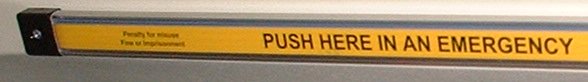
Nevermind the fact that it does not state which sort of emergency it’s to be used in… I think it really makes about this much sense:
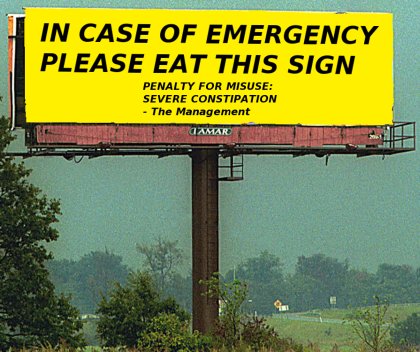
Hello! I have a new pet, George, the dust hamster! He likes dark places, ’80s synth-pop music, and the power supplies of Pacific Recorders & Engineering BMX-II (circa 1984) broadcast studio consoles!
In other news, I think I shall apply for a Restricted Radiotelephone Operator Permit. (What is all this nuttiness?). That way, I can officially be chief engineer/operator here… or anywhere else. I’d like to do the GROL testing some time as well… but that can wait for now.
And now, a silly portrait of the engineer at home.
The button at the waist of one of my pairs of pants broke in the dryer. It was roughly a 5/8″ plastic button, kind of thick. Measuring it and the buttonhole with calipers showed 5/8″ to be about the right size.
Searching fabric stores for WEEKS never revealed that size of button to even remotely come close to being correct. The next size up would not fit through the provided buttonhole; 5/8″ would slip out, and anything smaller would do as before, but even worse. Yes, I could have modified the buttonhole, but I’m somewhat slightly lazy and ALWAYS in search of a crazier solution.
I was tempted to try machining a replacement from some scrap plastic before I came across these snap-on “bachelor buttons” in the sewing cabinet. They look a lot like a metal and plastic version of the metal buttons usually found on the waistbands of jeans. The back is a stud with an arrow-shaped end, which is driven into a hole in the plastic stem of the button (which has a metal decorative front on it).
The instructions on the package said to press the stud through the fabric first. Well then… let’s see. About 3/16″ of overlapped cotton twill just refused to be penetrated by any of the large upholstery needles I could find, and certainly not by the arrow tip of the backing stud!
I finally found the answer at my workbench, in the probes on the test leads hooked up to my Fluke 8520A benchtop digital multimeter of DOOM. I had previously cursed these things for being excessively sharp after some accidental pokes. Needless to say, they went right through the fabric.
However, the moment I pulled the multimeter probe tip out, the holes in the layers of fabric conveniently no longer lined up.
I managed to get the stud to follow the probe out of the hole after poking it from the other side, and went to stick it into the back of the button. Oops. The hole there was about half the area of the widest dimension of the arrow shaped bit of the stud. I realize the whole thing stays in place by means of physically jamming into the plastic, but isn’t that a bit excessive? There was no way in heck I was going to get this into place without some implements of destruction. The package, upon referring to it, said to use a mallet. Conveniently nearby was a 16 oz. California Framer hammer.
… With one rather LIGHT tap, the stud went into the hole in the button, bottomed out, shattered the plastic of the button, pierced through the decorative metal front, and ended up in the wood below. Yes, I had just NAILED MY PANTS TO THE WORKBENCH.
After prying all that loose, I tried again with another button from the package, pressing it into place with pliers, and it worked.
So here’s my overall procedure:
Measure once with calipers. Attempt replacement three times. Substitute strange replacement part. Stab twice. Completely, utterly, yet recoverably bollix everything once. Complete quite sucessful repair with inappropriate tools.
I think I have a GREAT new insight into my life based on this…
… So said the cover on the box in the wiring closet. I, of course, HAD to open it to see what was inside. It just contained a couple of monoblock solid-state relays to activate the 120V “On Air” lights when applicable.
How boooooring.
Anyway… I’m now, once again, a student engineer at a college radio station. It feels so good to be back, doing production work, slinging cables, and hanging out with all the nifty people.
Expect to see a lot of related content in the near future. I intend to document my wonderful adventures here, as opposed to posting such things to my personal blog elsewhere and making people interested in that have to read through endless commentary about flying cheese and my dysfunctional family and such.
Oh yes, furthermore… you can find some of my previous silly “hello I am bored in the studio” work at the Soundtrack for Defenestration page. Expect more in the near future. YES. LOTS MORE. Bwahahahahahaha. At some point, I may also add a seperate production portfolio page that I can show off to people who may potentially want to hire me for voiceover work or such other things. (Hey, it could happen.)
As the geek I am, I have far too many devices to use and maintain that use various types of batteries.
My understanding of the chemistries of such batteries is pretty minimal - basically, it’s a little magic box out of which power comes. After a while, you recharge it, or recycle it and get a new one. Simple as that, right?
… Nope.
For sometimes, batteries decide they’re tired of working correctly, and do some very annoying things. One of the most annoying things they do is leaking their internal magic substances, which are totally magical and wonderful when sealed within, but toxic and corrosive and nasty to the outside world. (I’m going to pretend there is no risk of actual explosion or ‘venting with flame’ here, la la la la…)
But.. yeah. Leakage is a pain. I’ve had to clean up everything from slight crystally junk to all-out battery bukkake* in various battery powered devices before.
I thought I’d seen everything, though, until today…. well… what does one make of this?!

* This ought to get me some REALLY interesting search hits. XD
Tonight myself and some of the people from my sinister anime overlord agency were over at Dave & Buster’s, and were playing various games on their ‘Million Dollar Midway’. (The i, d, w, and a were missing from ‘Midway’, so it just said ‘Million Dollar M Y’. I wish I’d brought my camera.)
There are basically two areas to the ‘Midway’ - normal games, and ‘redemption’ games, the ones that award tickets or other prizes as a result of skillful play. I had an old card from a Power Combo that had about 2 credits left on it (where most of the games want 2.2… or 2.5… or such.) Along the line I found a crane machine full of candy, which claimed that it would NEVER leave you without a prize after playing! In fact, if it failed to grab a prize, it would add another credit and let you try again! Wow, I would have my sugar NO MATTER WHAT!
And lo and behold, I got a pack of Sweet Tarts, and these… very curious… “X-Men Candy Sticks”.
(The box was originally in quite pristine condition, until it spent some time being transported in one of the pockets of those which I refer to as my ninja pants. Yeah, maybe ninjas don’t wear these specifically, but they’re the most comfortable and wonderful black cargo pants I’ve ever owned and I would certainly wear them if I was a ninja. Moving right along…)

Yes… the sticks themselves look like something purchased right off the street in Opa-Locka.
Well then.
If this is what crack is like, I am sorely disappointed. It was quite tasteless, and barely even sweet. Remember kids, don’t even bother with crack. Le sigh. Here are the apparent ingredients of CRACK, should you be curious:

Remember to tell the cops you got the secret ingredient list off the INTERNET!!!
Alright, I’ve just had some major cellular issues, and resolved ‘em all.
First off, if you have a Nokia 6010 (Cingular Wireless seems to be giving these things out with new plan activation lately) and it likes to drop calls or just not place them at all, it may have a defective antenna connection. Either return it to the store, or open it up and check the connection. The connection to the antenna is a spring loaded metal tab that presses against the circuit board. The tab has a small spoon-shaped extension on the end. If that’s touching the circuit board as well as the little knuckle before it, it’ll short out the antenna altogether and keep the phone from working! The solution is simply to bend the spoon shaped bit back away from the board (while keeping the whole thing in the right shape so the ‘knuckle’ still lands against the appropriate pad).
Second, if you have a Nokia 6010, you can unlock it in MERE SECONDS to work with any US wireless provider! No cable’s required, and the code is free from a website or code generator software! Go to this site for the code. The procedure works like this: First, remove your phone’s battery and SIM card, enter your IMEI number and current provider, set the model to Nokia 3510 on the web form and ignore the “GEN” field (trust me on this… I randomly found it on a forum and it WORKED!), put the battery (but not the SIM card) back in the phone, and enter the *first* code given on that list. Supposedly, any of the 7 will work, but I had the first work… so why not?
The code is entered like this: #pw+123451234512345+1#. The p, w, and + characters are entered by repeatedly pressing the * key.
A couple of caveats on the process: First, if you enter an incorrect code, the phone will display “Code error” and turn off. You only have 5 chances to enter a correct code, or the phone will disable this method of unlocking it. (It can still be unlocked using a data cable and appropriate software, though that’s so much less fun!)
Second, if you pause for more than some unknown number of seconds (3?) between digits while entering the code, the phone will clear the entry. (This will not use any of those 5 attempts; the whole thing has to be entered up to the # to do that. It’s merely ANNOYING, not harmful!)
You should be greeted by a cheerful little check-mark icon and “Phone Restriction Off”, followed by the phone very lazily powering down. Reinsert your SIM card and you’re ready to go.
NOTE: This WILL NOT allow overseas use of your phone! The Nokia 6010’s a lousy custom job which only works for GSM 850 and 1900 networks, which are a lousy USA-only implementation of GSM. If you are looking for a phone for worldwide use, or just one that’s actually manufactured in a facility where they implement even the most basic of quality control, LOOK ELSEWHERE! (’Quad-band’ is the keyword you’re looking for.)
Also, if you’ve got a 6010, congratulations, you have the worst phone keypad I’ve ever had the misfortune to lay fingers upon. Fortunately, there should be a bunch of cheap ‘n’ nasty replacements available, most of which will have a better feel. You can greatly improve the factory keypad’s feel by removing the black plastic layer of the keypad, and I found, quite by accident, a great way to do this with the keypad overlay off of the phone: Non-acetone nail polish remover, applied to the black plastic layer while flexing the keypad, will cause it to almost instantly crack into a bunch of easily removed pieces.
And now, a warning about a feature I found in the 6010’s firmware: The keypad lock (Menu + *) has a bypass! It will allow any of the following key combinations to be entered without unlocking the keypad:
0 1 1 Talk [I'm calling it Talk, really it's just an unlabelled green key]
0 8 Talk
9 1 1 Talk
(Note: I haven’t tested the last one fully, as I didn’t want to place an unneeded call to said emergency number - 011 and 08 just do nothing on US phone systems. It will, however, at least allow “911″ to be entered.)
If any other key is pressed in sequence, the phone will treat the entry as garbage keystrokes and clear itself. However, should something in a pocket or otherwise press against those keys in the appropriate order, it WILL place a junk emergency call.
A few years back, Nextel had a serious problem with junk 911 calls being placed accidentally from their Motorola iDEN phones, some of which had the unfortunate combination of no hardware or software keypad lock and a feature that placed a 911 call automatically if the 9 key was held for a few seconds… I haven’t heard of this happening on Nokia phones with this… curious… bypass, but you may want to be a little more careful about how you carry around the non-flip varieties.